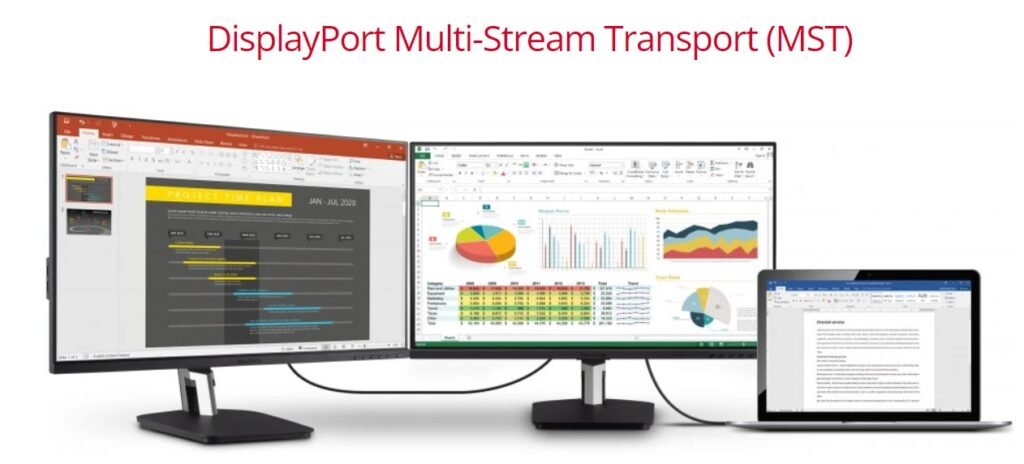Ransomware Attack Prevention : How to Safeguard Your Digital Life
Ransomware Attack Prevention Introduction
Living in the digital era comes with its own unique set of concerns, with cyber dangers being among the most important and prominent of them. Ransomware has quickly risen to the top of our list as one of the most dangerous types of malware. Ransomware does not care whether you are a person, a company, or an institution of the government; it may affect any of these types of entities. Therefore, it is very necessary for us to educate ourselves on how to thwart assaults like this and maintain the safety of our digital domain. In this article, we will discuss ransomware and give some tactics that may be used to protect yourself against similar forms of online assault.
Table of Contents
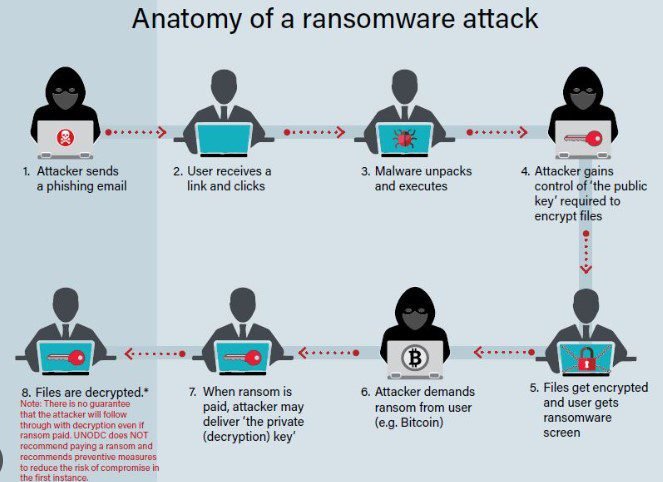
Unlocking the Secrets of Ransomware Attack Prevention
First, let’s discuss what ransomware is before we go on to discussing how to avoid it. The operation of ransomware is quite similar to the scenario in which a cybercriminal is keeping your data captive until you pay them a ransom. Malware like this encrypts your data, making them unavailable to you and everyone else.
There are two types of ransomware: crypto ransomware, which encrypts important information, and locker ransomware, which limits access to the operating system, making the contents inaccessible. Crypto ransomware is the more common kind. At this time, crypto ransomware poses the greatest risk because of its prevalence.
There are several entry points by which ransomware might infiltrate your system, including the following:

What are the steps involved in being infected with ransomware attack?
Phishing emails are deceptive emails that are designed to deceive you into opening hazardous files or clicking on links that are destructive.
Downloading in the background: Simply visiting a website that has been hacked may sometimes result in the unintended downloading and installation of malicious software.
The activity of introducing malicious adverts into legal internet ad networks and websites is referred to as malvertising.
Practical Advice for Protecting Yourself Against Ransomware Attacks
Now that we have a basic grasp of ransomware, we can go on to discussing how you can protect your digital world from the many cyberthreats.
Make sure all of your software is up to date for Protecting Against Ransomware Attacks
Regular software updates and patches often include fixes for known security flaws, such as those that ransomware may use to get access to private data. Make sure that your computer’s operating systems, software, and applications are all kept up to date at all times. Choose to have automatic updates applied whenever they are available.
Make an Investment in All-Encompassing Security Software for Protecting Against Ransomware Attacks
Invest in a comprehensive security system that offers strong defence against a wide variety of malware kinds, including ransomware. Real-time scanning, automated upgrades, and the capacity to block websites known to host malicious content should be among the most important aspects.
Educate Each and Every User for Protecting Against Ransomware Attacks
When it comes to the dangers posed by cyberattacks, ignorance is not bliss. You should make it a priority to teach your coworkers or family members about the dangers of ransomware, as well as how to spot phishing emails and unsafe websites.

Give It Some Support for Protecting Against Ransomware Attacks
Your vital data should be backed up on a regular basis, since this is one of the most effective defences against an attack by ransomware. You may restore your data from a backup without having to pay the ransom, even if your files are now being held as hostage. Automate your backups as much as you can, and keep a copy of them either on a different device or on the cloud.
Do not click on any popups for Protecting Against Ransomware Attacks.
Pop-up windows are often used by malicious actors as a vector for spreading malware. Installing a pop-up blocker can help you avoid these annoyances and lessen the likelihood of clicking on anything by accident, which might lead to malware infestations.
It’s Important to Use Passwords for Protecting Against Ransomware Attacks
Passwords that are simple to guess and that are overused are like giving a gift to hackers. Create passwords that are difficult to crack by using a combination of letters, numbers, and symbols. This will make their task more difficult. Under no circumstances should you use the same password for numerous accounts.
Get Good at Using Email for Protecting Against Ransomware Attacks
When working with email, it’s important to use care. Be very careful when clicking on links or downloading attachments from sites that you are not acquainted with or that cannot be confirmed.
Conclusion : Ransomware Attack Prevention
Prevention is without a doubt your strongest line of defence when facing up against ransomware. If you follow these instructions, there is a considerable reduction in the likelihood that you will become a victim of ransomware.
In the modern digital environment, it is very necessary to be vigilant at all times while also staying current on the most recent defensive techniques. Keep in mind that the work you put into preventing something from happening can save you a lot of time and money in the long run. Be proactive and safeguard your digital world since, in this day and age, having secure data equals having piece of mind, making data security an investment that is well worth making.